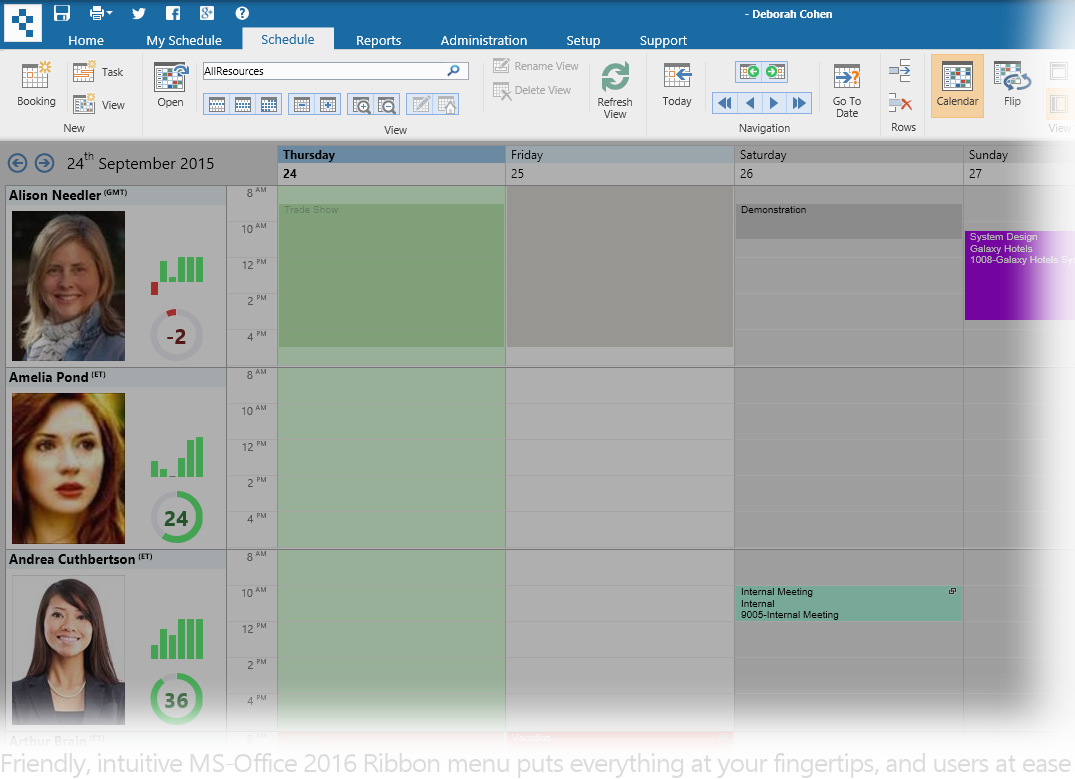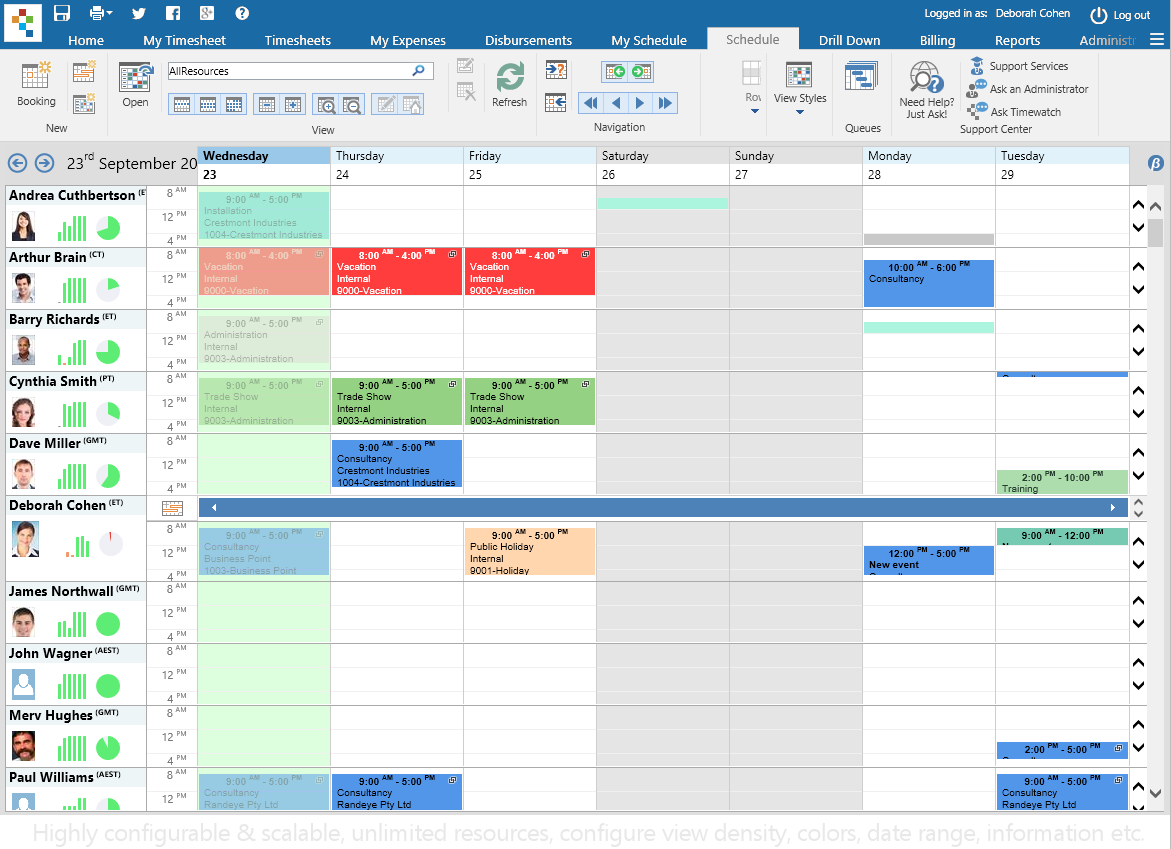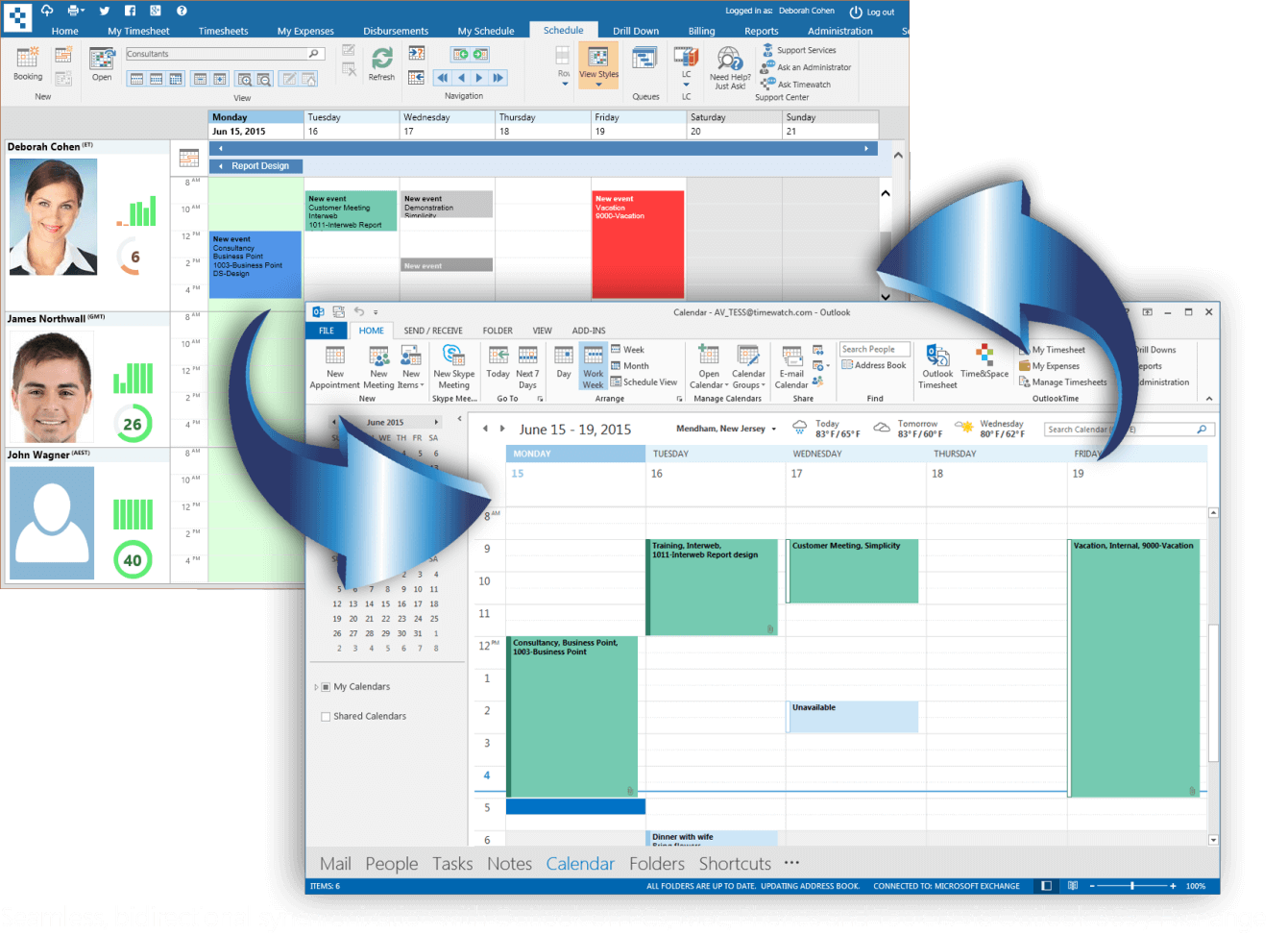Outlook Scheduling software
Outlook Scheduling solution, allows schedulers to view, schedule, and manage multiple employee Calendars from one view. Create organization-wide outlook group views, use our advanced outlook scheduling assistant to schedule by skill. Supports all versions of Outlook 2021, 2019, 2016, 2013, 2010 & 2007. Also runs on Macs, phones, tablets. Schedule any type of resource. For example, people, employees equipment, and rooms. Training courses, consultants, engineers can also be scheduled. Users can view schedules from their iPhone, Android, or Windows Phone, or tablet.
Outlook Scheduling software for Outlook
![]() See our outlook resource scheduling software system for more details.
See our outlook resource scheduling software system for more details.